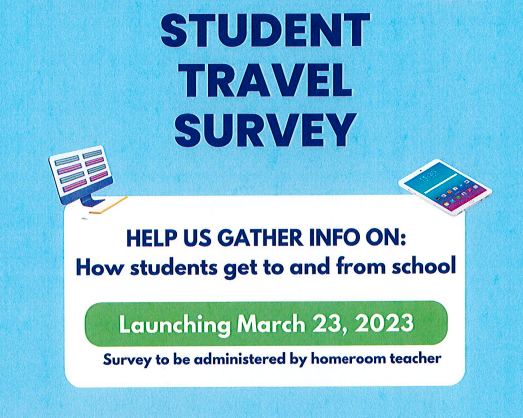Technology Assistance
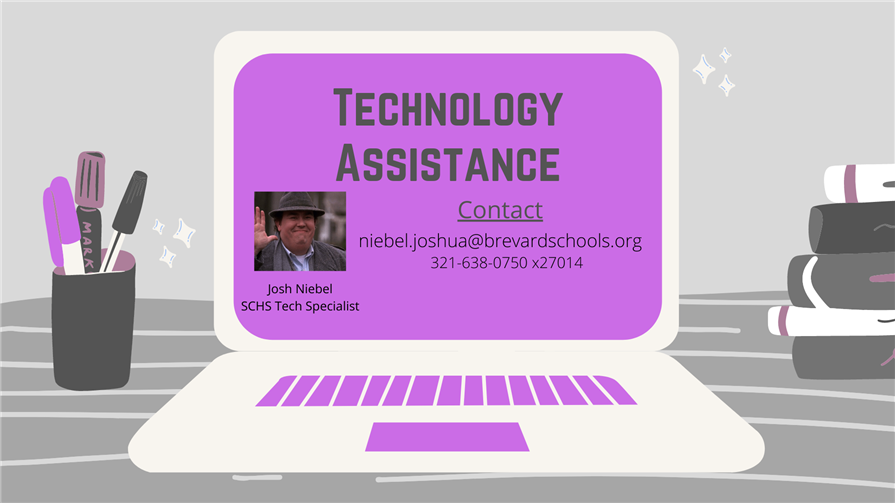
Student Account Login Information
Students have 2 separate main accounts that they use at school, a Microsoft account and a Google account.
To log in to the Microsoft account, use the following format: studentID#@st.brevardschools.org
To log in to the Google account, use the following format: studentID@share.brevardschools.org
Both of these accounts are linked and use the same password that is created by the student. It is the same password that they would use to log on to a school computer.
The Microsoft account is used to log into Launchpad and the Google account needs to be logged into in order to access all Google products (Google Classroom, docs, etc.).
Please email Josh Niebel with questions.